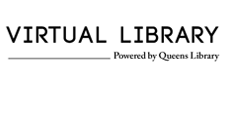Featureset
Feature Set and Key Library Function APIs
Our aim is to form a greater parity between digital and physical library spaces, with comparable feature sets of search, help placing requests, checkouts, and managing accounts, in only a few taps. This allows libraries to meet the mobile challenge and better compete in the war of convenience for users. Our end product further emphasizes user experience and customer service as key principles in library culture. At its core, Queens Virtual Library provides more convenience for patrons engaged in essential library functions and information literacy.
Queens Library continues to exercise comprehensive formulating, gathering, and testing of API standards for library operations. Guided by team input, customer feedback, and active partnerships with best-of-breed industry vendors, we adopt custom code and fresh technology to improve our data schemas and workflow structures. This course of action results in an enhanced understanding of how to run a modern library, bridging organizational capability and patron desires with deliverable solutions.
Learn about our API standardization efforts with our eContent and library partners.
Demo Video
Above is a video of the latest release of our Queens Library mobile application. It’s a short walk-through of what users can expect when they download our mobile application from the iTunes store or Google Play store. Also check out the following demo for a sense of our tablet experience that patrons currently enjoy through our Queens Library tablet loaning program in New York.
Current & Planned Functions

Discover content in a single comprehensive interface that spans
our physical and digital collections.

Availability information is easily displayed and, in some cases,
is prioritized with a “browsing” filtered view.


Search and browse materials that are in high demand and place a hold if a title is not immediately available.

Remove a hold associated with an account.

Our flexible framework works with Web Services (APIs), SIP, SIP 2, Adobe
Content Server, and the like.

We work with our partners to ensure that authentications and logins are
in a non-intrusive manner.

Users can browse program sessions and register for them. They can also manage sessions within their account.

The platform can accommodate a number of file delivery options across multiple devices and cloud services.

Publish and manage feature or marketing content that appears in
Queens Virtual Library interface..

Manage and track your devices with class-leading mobile device
management software for enterprises.

Fees can be paid inside a web or mobile interface, making it
convenient for patrons to stay current.

Create new channels of revenue by making it easy to receive donations via
the web or mobile application.

Users can connect with their social media accounts, and “like” or “share” details of materials and program sessions.

Leverage a diverse list of content partners to provide patrons variety in eBooks and other eContent
Our comprehensive search and discovery experience spans several media and content types.

Our platform provides reporting on anonymous user activity to establish trends, ROI, and buying decisions.

Our interface and eContent options are provided in multiple languages. We
continue to expand this catalog.

Scan almost any barcode or UPC number on a book or piece of media to
initiate a search in the catalog.


Patrons can provide feedback or request support for library services all hours of the day


Push important alerts, messages, and program and account status information.

Users can create, edit, and manage lists of material and featured content they wish to reference or share later.

Our system integrates with almost any ILS with our own custom middleware, providing you seamless pass-through.

Partner libraries can insert their own branding and edit certain key features to suit user needs..

Locations, address information, and contact information, including map reference for patrons, are listed.

Availability information is easily displayed and, in some cases,
is prioritized with a “browsing” filtered view.


Search and browse materials that are in high demand and place a hold if a title is not immediately available.

Remove a hold associated with an account.

Our flexible framework works with Web Services (APIs), SIP, SIP 2, Adobe
Content Server, and the like.

We work with our partners to ensure that authentications and logins are
in a non-intrusive manner.

Users can browse program sessions and register for them. They can also manage sessions within their account.

The platform can accommodate a number of file delivery options across multiple devices and cloud services.

Manage and track your devices with class-leading mobile device
management software for enterprises.

Fees can be paid inside a web or mobile interface, making it
convenient for patrons to stay current.

Create new channels of revenue by making it easy to receive donations via
the web or mobile application.

Leverage a diverse list of content partners to provide patrons variety in eBooks and other eContent
Our comprehensive search and discovery experience spans several media and content types.

Our platform provides reporting on anonymous user activity to establish trends, ROI, and buying decisions.

Our interface and eContent options are provided in multiple languages. We
continue to expand this catalog.

Scan almost any barcode or UPC number on a book or piece of media to
initiate a search in the catalog.


Patrons can provide feedback or request support for library services all hours of the day

Discover content in a single comprehensive interface that spans
our physical and digital collections.

Availability information is easily displayed and, in some cases,
is prioritized with a “browsing” filtered view.


Search and browse materials that are in high demand and place a hold if a title is not immediately available.

Remove a hold associated with an account.

Our flexible framework works with Web Services (APIs), SIP, SIP 2, Adobe
Content Server, and the like.

We work with our partners to ensure that authentications and logins are
in a non-intrusive manner.

Users can browse program sessions and register for them. They can also manage sessions within their account.

The platform can accommodate a number of file delivery options across multiple devices and cloud services.

Fees can be paid inside a web or mobile interface, making it
convenient for patrons to stay current.

Create new channels of revenue by making it easy to receive donations via
the web or mobile application.

Leverage a diverse list of content partners to provide patrons variety in eBooks and other eContent
Our comprehensive search and discovery experience spans several media and content types.

Our platform provides reporting on anonymous user activity to establish trends, ROI, and buying decisions.

Our interface and eContent options are provided in multiple languages. We
continue to expand this catalog.

Patrons can provide feedback or request support for library services all hours of the day


Users can create, edit, and manage lists of material and featured content they wish to reference or share later.

Discover content in a single comprehensive interface that spans
our physical and digital collections.

Publish and manage feature or marketing content that appears in
Queens Virtual Library interface..

Locations, address information, and contact information, including map reference for patrons, are listed.

Users can connect with their social media accounts, and “like” or “share” details of materials and program sessions.

Push important alerts, messages, and program and account status information.

Users can create, edit, and manage lists of material and featured content they wish to reference or share later.

Our system integrates with almost any ILS with our own custom middleware, providing you seamless pass-through.

Partner libraries can insert their own branding and edit certain key features to suit user needs..
Current & Planned Functions

Discover content in a single comprehensive interface that spans
our physical and digital collections.

Availability information is easily displayed and, in some cases,
is prioritized with a “browsing” filtered view.


Search and browse materials that are in high demand and place a hold if a title is not immediately available.

Remove a hold associated with an account.

Our flexible framework works with Web Services (APIs), SIP, SIP 2, Adobe
Content Server, and the like.

We work with our partners to ensure that authentications and logins are
in a non-intrusive manner.

Users can browse program sessions and register for them. They can also manage sessions within their account.

The platform can accommodate a number of file delivery options across multiple devices and cloud services.

Publish and manage feature or marketing content that appears in
Queens Virtual Library interface..

Manage and track your devices with class-leading mobile device
management software for enterprises.

Fees can be paid inside a web or mobile interface, making it
convenient for patrons to stay current.

Create new channels of revenue by making it easy to receive donations via
the web or mobile application.

Users can connect with their social media accounts, and “like” or “share” details of materials and program sessions.

Leverage a diverse list of content partners to provide patrons variety in eBooks and other eContent
Our comprehensive search and discovery experience spans several media and content types.

Our platform provides reporting on anonymous user activity to establish trends, ROI, and buying decisions.

Our interface and eContent options are provided in multiple languages. We
continue to expand this catalog.

Scan almost any barcode or UPC number on a book or piece of media to
initiate a search in the catalog.


Patrons can provide feedback or request support for library services all hours of the day


Push important alerts, messages, and program and account status information.

Users can create, edit, and manage lists of material and featured content they wish to reference or share later.

Our system integrates with almost any ILS with our own custom middleware, providing you seamless pass-through.

Partner libraries can insert their own branding and edit certain key features to suit user needs..

Locations, address information, and contact information, including map reference for patrons, are listed.

Availability information is easily displayed and, in some cases,
is prioritized with a “browsing” filtered view.


Search and browse materials that are in high demand and place a hold if a title is not immediately available.

Remove a hold associated with an account.

Our flexible framework works with Web Services (APIs), SIP, SIP 2, Adobe
Content Server, and the like.

We work with our partners to ensure that authentications and logins are
in a non-intrusive manner.

Users can browse program sessions and register for them. They can also manage sessions within their account.

The platform can accommodate a number of file delivery options across multiple devices and cloud services.

Manage and track your devices with class-leading mobile device
management software for enterprises.

Fees can be paid inside a web or mobile interface, making it
convenient for patrons to stay current.

Create new channels of revenue by making it easy to receive donations via
the web or mobile application.

Leverage a diverse list of content partners to provide patrons variety in eBooks and other eContent
Our comprehensive search and discovery experience spans several media and content types.

Our platform provides reporting on anonymous user activity to establish trends, ROI, and buying decisions.

Our interface and eContent options are provided in multiple languages. We
continue to expand this catalog.

Scan almost any barcode or UPC number on a book or piece of media to
initiate a search in the catalog.


Patrons can provide feedback or request support for library services all hours of the day

Discover content in a single comprehensive interface that spans
our physical and digital collections.

Availability information is easily displayed and, in some cases,
is prioritized with a “browsing” filtered view.


Search and browse materials that are in high demand and place a hold if a title is not immediately available.

Remove a hold associated with an account.

Our flexible framework works with Web Services (APIs), SIP, SIP 2, Adobe
Content Server, and the like.

We work with our partners to ensure that authentications and logins are
in a non-intrusive manner.

Users can browse program sessions and register for them. They can also manage sessions within their account.

The platform can accommodate a number of file delivery options across multiple devices and cloud services.

Fees can be paid inside a web or mobile interface, making it
convenient for patrons to stay current.

Create new channels of revenue by making it easy to receive donations via
the web or mobile application.

Leverage a diverse list of content partners to provide patrons variety in eBooks and other eContent
Our comprehensive search and discovery experience spans several media and content types.

Our platform provides reporting on anonymous user activity to establish trends, ROI, and buying decisions.

Our interface and eContent options are provided in multiple languages. We
continue to expand this catalog.

Patrons can provide feedback or request support for library services all hours of the day


Users can create, edit, and manage lists of material and featured content they wish to reference or share later.

Discover content in a single comprehensive interface that spans
our physical and digital collections.

Publish and manage feature or marketing content that appears in
Queens Virtual Library interface..

Locations, address information, and contact information, including map reference for patrons, are listed.

Users can connect with their social media accounts, and “like” or “share” details of materials and program sessions.

Push important alerts, messages, and program and account status information.

Users can create, edit, and manage lists of material and featured content they wish to reference or share later.

Our system integrates with almost any ILS with our own custom middleware, providing you seamless pass-through.

Partner libraries can insert their own branding and edit certain key features to suit user needs..